Recently, my family and I went to a very popular #pumkpkinfestival in Arizona and were so excited to get some of those pretty Fall “farmy” photo ops for amateurs to add to our collection of memories. I don’t know why I was surprised by the crowd and initially, it put a damper on my plans to take some really cute and fun pumpkin patch pictures with my daughter. I mean, what else were we supposed to do with a 4 month old at a farm, right?
Reluctantly, we still walked around in the hot heat of the day in our new, matching Fall outfits looking for photo opportunities surrounded by waves of adults and children. Then, my husband took some photo ops of us with his phone in different areas on the farm to the best of his ability, we’re amateurs remember. As we went on, we tried to keep a positive mindset throughout the activities, and even had some fun with it. In the end, we were pleasantly surprised to find that with the right location/background, minimal editing, as well as a good filter, we were actually able to produce some great, post-worthy photos for our social media and to frame in our home. Now go check out what I did to upgrade our amateur “Farm Fall” photos in the steps below!
The Steps:
In order to follow my tips, you will need to download the FREE app, Lightroom. Equally important, no fancy cameras or lighting equipment was used, or editing software, and all pictures were taken and edited on an android phone. Again, we are photo ops for amateurs. So we do things easy!


What I did:
1. Chose a location with natural and themed elements. Who doesn’t love a haystack on a farm? This background reflects our family farm adventure that will help bring the memory back to life when revisiting this photo with our daughter.
2. Cropped out the weird stuff! I don’t need to see a sign post to remember what farm I was on. Cropping it out creates more focus on the cute haystack and smiling baby which is what I want to remember about the experience.
3. Added a PRESET filter. The Lightroom app does come with its own presets (or you can manually change the editing features individually), but it is 100% worth it to buy a professional preset for that special style of photo you like and to make it easier. I used the preset “Cozy M.A” by margaret.ashleigh for that “farmy” feel. Not only did it brighten everything up, but it minimized the appearance of the drool on baby girl’s blouse (bless her heart) and the people in the background. Just one other way to keep the focus on what’s really important, family fun.
That’s all I did to turn this totally amateur phone photo op into a post-worthy and frameable memory I’m proud to put on display! Scroll to see more examples of how these simple edits transformed my photos.


What I did:
1. Chose a location with natural and themed elements. You can’t go wrong with a big, beautiful tree!
2. Cropped out the other person and the garbage can that was stinkin’ up my photo op!
3. Added a PRESET filter. Again, I used the preset “Cozy M.A” by margaret.ashleigh for that “farmy” feel.
To be honest, I almost didn’t do anything with this picture because I didn’t like they way I looked before I edited it, and now it’s one of my favorites! In the examples below, you’ll see I’ve added a few screenshots of the photos in the app to give you an idea of HOW.EASY.THIS.IS.


What I did:
1. Chose a location with natural and themed elements. Funky blue chair and a tin wall… heck yes, to this photo op!
2. Cropped. No “butts” about it! I left the us off-center on purpose for a little more of an artsy look.
3. Added a PRESET filter. This time, I used the preset “Sunset M.A” by margaret.ashleigh because the natural lighting in that area was different and I wanted the blue tones to pop!
Add One Step:
I think you’re getting the gist of this, right? Three super easy edits with super amazing results! Next, the photo I have to share has an extra edit, but I still consider it to be for photo ops amateurs. This edit was more due to photographer error/laziness (i.e. my husband was just done with the pictures already… ha!). So, check it out.


What I did:
1. Chose a location with natural and themed elements. Midwest vibes… phot op for sure!
2. Rotated the picture to make the fence straight across using that curved dotted line editing feature.
3. Minimally cropped to square off the picture.
3. Added a PRESET filter. Again, I used the preset “Cozy M.A” by margaret.ashleigh to brighten it up.
Easy peasy, even with that extra step! Alright, the last set I want to show you is kind of fun; a little behind the scenes in the first picture, so make sure to slide all the way to the right. Also, with this one the preset made all the difference.


What I did:
1. Chose a location with natural and themed elements. Corn Maze. Enough said.
2. Minimally cropped out the excess corn stalks in the picture.
3. Added a PRESET filter. This time I used the preset “Clean M.A” by margaret.ashleigh, because look at the color of those leaves (insert heart eye emoji here).
#DASTRUSUP
Despite all of the photo focus on me (I was not about to wake a napping baby), I want you know that our little family outing wasn’t JUST PICTURES. Out of the many pictures we took, I only chose a few to edit that were actually decent, but what’s important was that we had a blast playing around with different backgrounds, poses, and trying to make Ruby smile. When you do things as a family, it makes even the most mundane activity fun and with some easy editing, the most amateur photos stunning. Finally, I hope you enjoy applying these tips to your next family photoshoot!

Oh my gosh I love the set up you did for this blog post! The original and swipe over to see the after is awesome. How do you set that up? Is it a program? Your photos turned out great. Thanks for the tips too!
Thank you so much! It is a Block Feature in WordPress called ‘Image Compare.’ It was perfect for what I was trying to show! I am not sure if there are downloadable plugins out there that do the same thing, but it would be worth looking into, for sure. 🙂